vim -b [file name]For example let's have a look at a sample BIOS file:
pinczakko@opusera:~/temp/bios_reversing$ vim -b 8IPE775P.BINThis is the result:
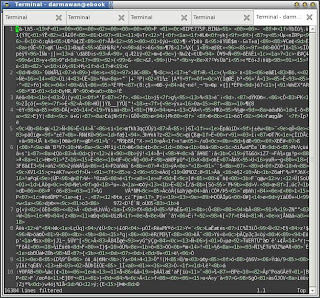 Now, that doesn't look like a convenient way of editing a binary file. Therefore, let's convert it into a better looking file called the xxd file by using the following Vim command:
Now, that doesn't look like a convenient way of editing a binary file. Therefore, let's convert it into a better looking file called the xxd file by using the following Vim command:
:%!xxdThis is what we got:
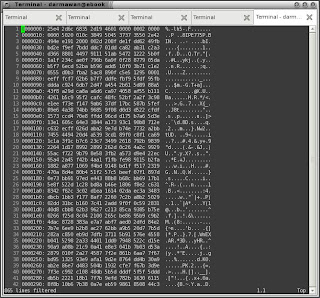 At this point, you can edit the hex values in the middle column shown in the figure above. The drawback of Vim is the changes cannot be reflected immediately in the other columns.
Assuming that you have finished editing the binary file, you should convert the xxd file back to its original binary form. This is accomplished with the following vim command:
At this point, you can edit the hex values in the middle column shown in the figure above. The drawback of Vim is the changes cannot be reflected immediately in the other columns.
Assuming that you have finished editing the binary file, you should convert the xxd file back to its original binary form. This is accomplished with the following vim command:
:%!xxd -rAfter that, you should save it back with the
:wVim command. The help that comes with Vim explain the details of the procedure in section 23.4, under section 23 (Editing Other Files). More experiments still need to be done to ensure that Vim is reliable enough for binary editing. But this is a very good starting point.
Post a Comment

2 comments:
xxd is a separate program from vim package, vim call it for conversions. To obtain "hexdump -C"-like output, use
:%!xxd -g1
And thank you for this article!
I'm glad you found it useful :-)
Post a Comment